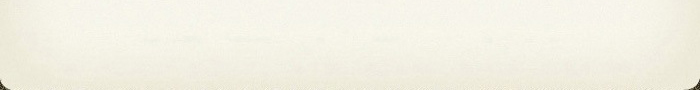Troubleshooting
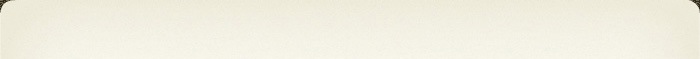


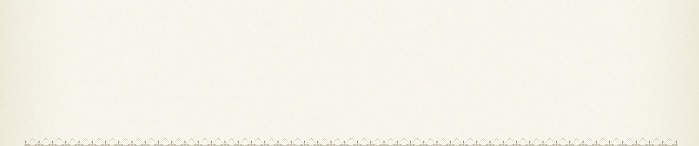


Q: I cannot see any meets.
A: On the “Meets” page, click the “Edit” button in the top right corner. Then click “Add Meet” to get to the menu of meets. After choosing a meet, click “Done.” Then you are ready to click on you meet and view the results.
Q: I cannot see any results for any races.
A: Either the race has not occurred yet or the meet management has not yet posted results for that race, or a team filter has been used that does not exactly match the team name in the results (this is by far the most common problem). There has been one occurrence where the user’s iPhone needed to be restarted, which is probably related to other issues, but is worth a try if nothing else works.
Q: The meet I want to see is not in the Meets menu.
A: First, be sure to look under the correct category (NCAA, CIS, USA Swimming, SNC, NFHS, etc). If the meet does have live results, it is not in the menu, and you know the URL where the results will be posted, go to the bottom of all the meets and choose “New Meet, enter URL manually.” There you can enter the URL of the meet (no need to enter the “http://”).